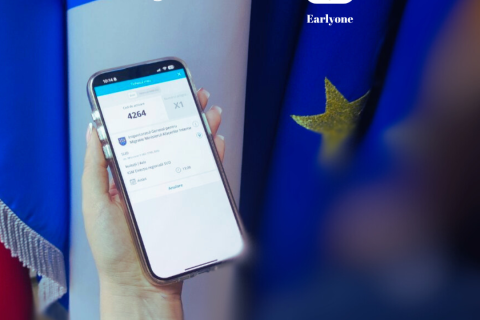We know how important it is to provide efficient and accessible services to our beneficiaries and how valuable everyone's time is, which is why we implemented the online appointment mechanism through a free mobile application. We highly recommend that you plan any visit to the the General Inspectorate for Migration offices, including those in the territory, via the Earlyone Mobile App. This way you avoid waiting in a queue.
How do you make an online appointment for a visit to GIM
- download the Earlyone app from the Play Store or Apple Store
- select "Servicii publice"/"Public services" in the "Companies"/"Companii" menu
- select "Inspectoratul General pentru Migrație al Ministerului Afacerilor Interne"/ "General Inspectorate for Migration of the Ministry of Internal Affairs";
- accept and selects the option "Funcționalitate pe teritoriul Republicii Moldova"/ Functionality on the territory of the Republic of Moldova;
- click on "Servicii"/ "Services"
- select the service you need
- select the GIM office where you will apply for the service you need
- select the date and time of the visit
- press "creare tichet"/ "create ticket"
- once you have arrived at the GIM office, enter the code in the "Electronic ticket" terminal.
The integration of GIM services into the Earlyone application stems from our desire to provide quality services that meet the expectations and needs of each person.
For any further clarification, please call the Green-line of the GIM Call Centre 080001527.